Prevent your mobile data from being stolen while traveling How to protect yourself from Juice jacking?
Blog Sections
How to Prevent Your Mobile Data from Being Stolen While Traveling: Protecting Yourself from Juice Jacking
In today’s connected world, protecting your mobile data while traveling has become more crucial than ever. Learn how to avoid juice jacking and other threats to keep your information safe on the go.
With our dependence on mobile devices, traveling has never been more convenient. From navigation and bookings to instant communication, smartphones are an indispensable part of every journey. However, this convenience comes with risks—especially when you’re charging your phone in public places like airports, hotels, and cafes. One of the emerging threats is juice jacking, a cybercrime where hackers steal your personal data or install malware on your device through public USB charging stations.
This guide will show you how to protect your mobile data while traveling and avoid juice jacking, helping you enjoy your trip without worrying about security breaches.
What is Juice Jacking? Understanding the Risk
Juice jacking occurs when you charge your phone or mobile device using a compromised public USB charging port. These ports can be tampered with by cybercriminals to install malware on your device or extract sensitive information like passwords, banking details, or personal data.
Pro Tip: Always treat public USB charging ports as potential threats. If you’re not careful, a simple act like charging your phone could put your data at risk.
How it happens: When you plug your phone into a compromised USB charging station, the connection allows not only charging but also data transfer. Hackers exploit this data transfer capability to access your device or inject malware.
Why it’s dangerous: Once your phone is infected, cybercriminals can monitor your activities, steal login credentials, or even lock your device and demand a ransom. The theft of personal data can lead to identity fraud or unauthorized transactions.
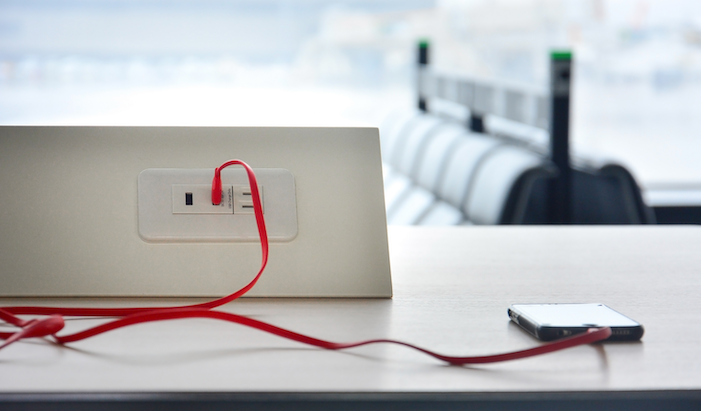
Avoid Public USB Charging Ports: Opt for Power Outlets Instead
The simplest and most effective way to protect yourself from juice jacking is to avoid using public USB charging ports altogether.
Pro Tip: Many airports and hotels provide power outlets for travelers, so always keep a power adapter in your travel kit to avoid relying on potentially compromised USB ports.
Use power outlets: Instead of plugging your device into a USB port, use an electrical outlet with your phone’s original charging cable. This eliminates the possibility of data transfer, as the charging cable directly connects to a power source rather than a data-sharing medium.
Carry a power adapter: Always travel with a small, portable power adapter. These can be plugged into wall outlets, ensuring a safer way to charge your devices.

Use USB Data Blockers for Extra Protection
If you must charge your phone using a public USB port, a USB data blocker (also known as a “USB condom”) can protect your data from being accessed.
Pro Tip: Investing in a few USB data blockers is a smart precaution. Keep one in your carry-on bag and another in your suitcase, so you’re always prepared.
How USB data blockers work: These devices are small adapters that plug into your charging cable and block the data transfer lines while still allowing the charging lines to connect. This way, you can safely charge your phone without worrying about your data being stolen.
Where to buy them: USB data blockers are inexpensive and widely available online. They’re small and lightweight, making them easy to carry in your travel bag.

Carry a Portable Power Bank: Stay Powered on the Go
One of the best ways to avoid using public charging stations is to bring your own portable power bank. With a fully charged power bank, you can charge your device whenever and wherever you need without the risk of juice jacking.
Pro Tip: Always charge your power bank fully before leaving for your trip and keep it in your carry-on bag, so it’s easily accessible when you need it.
Choose the right capacity: Power banks come in various capacities, typically measured in milliampere-hours (mAh). If you’re traveling for an extended period or have multiple devices, opt for a higher-capacity power bank (10,000mAh or more) to ensure you have enough charge for your trip.
Solar-powered options: For longer outdoor adventures, consider a solar-powered power bank. These can be charged by sunlight, making them ideal for camping, hiking, or traveling to remote areas.

Use a Secure VPN When Accessing Public Wi-Fi
In addition to juice jacking, another common threat while traveling is unsecured public Wi-Fi. When you connect to public networks, hackers can easily intercept your data, leading to the theft of sensitive information such as passwords, credit card numbers, and personal emails. Using a virtual private network (VPN) helps protect your data from these types of attacks.
Pro Tip: Enable your VPN whenever you access public Wi-Fi, whether you’re at an airport, hotel, or cafe. This ensures that your data stays protected throughout your trip.
How VPNs work: A VPN encrypts your internet connection, creating a secure “tunnel” through which your data travels. This makes it much harder for hackers to intercept your information, even if you’re on an unsecured network.
Choosing a VPN service: Look for a reliable, paid VPN service with strong encryption protocols. While there are free VPNs available, paid options tend to offer better security and faster connection speeds.

Turn Off Data Transfer Features When Charging
Many smartphones come with a feature that allows data transfer when plugged into a USB port. Disabling this feature while charging can prevent data theft, even if you accidentally use a compromised USB port.
Pro Tip: Regularly update your phone’s operating system and apps to ensure you have the latest security features enabled.
How to disable data transfer: On both Android and iOS devices, you can change your phone’s settings to disable automatic data transfer when charging. On iOS, you’ll be prompted to “Trust This Computer” when connected to a new device—always select “Don’t Trust” when using public charging ports.
USB Debugging: If you’re an Android user, make sure that the “USB Debugging” feature is turned off. This prevents unauthorized access to your device when connected to a USB port.

Keep Your Devices and Cables Secure
When traveling, your charging cables, adapters, and other accessories are just as important as your phone itself. Here are some tips to protect them:
Pro Tip: If you misplace or lose your charging cable, only purchase replacements from trusted sources, such as official stores or reliable retailers. Low-quality or tampered cables can be a source of data theft.
Use your own charging cable: Avoid using cables provided in public spaces. These could be modified to steal your data or infect your device with malware. Always use your own charging cable to stay safe.
Lock your phone: Use strong passcodes, PINs, or biometric authentication (fingerprint, facial recognition) to secure your device. Even if a hacker attempts to access your data through a public port, having a locked device adds an extra layer of protection.

What to Do if You Suspect Your Data Has Been Stolen
Despite taking precautions, it’s important to know what to do if you believe your data has been compromised.
Pro Tip: Back up your phone regularly. If you need to reset your device due to malware, having a recent backup ensures you won’t lose important data.
Check for unusual activity: Monitor your phone and bank accounts for any unusual activity, such as unauthorized transactions, changes in login credentials, or unknown apps on your device.
Run a security scan: Use your phone’s built-in security features or install a reliable mobile security app to scan for malware and viruses. If any suspicious files or apps are detected, follow the recommended steps to remove them.
Report the incident: If your phone is compromised, contact your bank, credit card companies, and other important services to alert them of potential fraud. You may also want to contact your mobile carrier to secure your device.

Conclusion: Stay Safe, Stay Connected, and Travel with Peace of Mind
In today’s tech-driven world, protecting your mobile data while traveling is just as important as securing your luggage or passports. Juice jacking is a real and growing threat, but with the right precautions, you can avoid becoming a victim. From carrying a power bank and USB data blockers to using VPNs and securing your device with strong authentication methods, these strategies will help ensure that your personal data stays safe while you enjoy your adventures.

By staying informed and prepared, you can confidently travel without fear of your mobile data being compromised. Remember, a little precaution goes a long way in safeguarding your digital world! Safe travels!

You may also be interested in
How to Avoid Tourist Traps and Still Enjoy Unmissable Activities
Traveling is about discovering new places, indulging in local cultures,…
How to Avoid Common Travel Scams When Booking Unmissable Activities Abroad
Traveling is one of life’s greatest joys, but encountering scams…
How to Stay Safe While Enjoying Unmissable Adventure Sports Around the World
Adventure sports are the ultimate way to feel alive—offering thrills,…
Hotels in California: Popularity
| Hotel | Stars | Discount | Price before and discount | Select dates |
|---|---|---|---|---|
| Country Inn & Suites by Radisson, Lexington Park (Patuxent River Naval Air Station), MD | ★★★ | - | - | View hotel |
| Holiday Inn Express & Suites Lexington Park California, an IHG Hotel | ★★ | - | - | View hotel |
| La Quinta by Wyndham Lexington Park - Patuxent | ★★★ | - | - | View hotel |
| Super 8 by Wyndham Lexington Park/California Area | ★★ | - | - | View hotel |
| Sleep Inn & Suites | - | - | View hotel | |
| Waterfront House with Dock, Kayaks, and Sailboat! | - | - | View hotel | |
| SLEEP INN & SUITES | - | - | View hotel | |
| California Inn | ★★★★ | - | - | View hotel |



